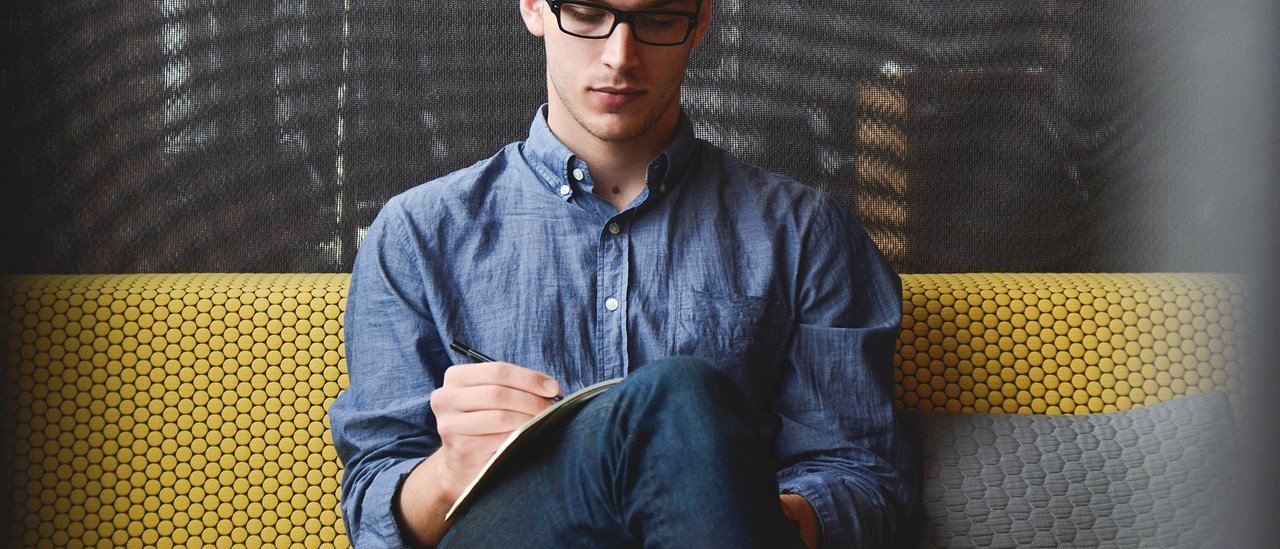Sample Application
Finally setting up our live application. The demo app is live now, and is a sample of the type of database applications.
We’re just beginning, so be patient. Our site is both a development site, as well as our test grounds. Click on the link to open in a window.
Then, just click “Guest” which will let you view/play with the application.
This is only for demonstration purposes so don’t worry about doing any harm, eh If you visit our site, you’ll access a simple application after you logon. There you can add and or edit our simple transactions.
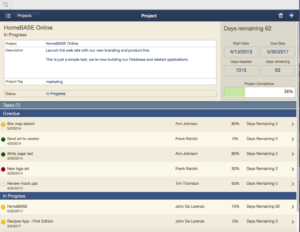
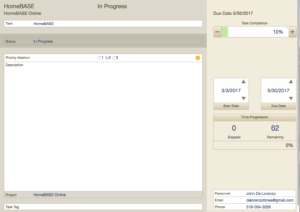
We will be adding and deleting applications, and doing our production prototyping as we include more features and capabilities.
Checkout Our HomeBASE Applications Now In Development
We now have our Web Apps up and live, which you can access to view, and play with. These are live applications now under development.
As more are added, the desktop will be updated and or as new applications are added.
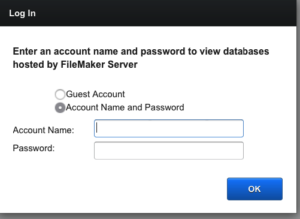
Use the Account Name “Visitor” with a “HomeBASE (password). This will give you access our live applications now available.
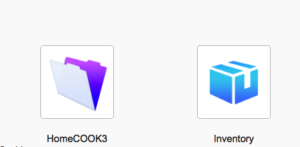
This is a sample of our live desktop at our site, click on the application you want!
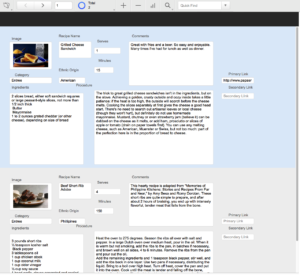
This is a sample of the HomeCOOK screen, under the listing option. Each item can be modified and will automatically update our database. I suggest you add some of your recipes to help us all test it out.
Be aware, I will be updating the live database with our records as well as any enhancements now being added to each of our application. I will download the current edition so as to include your recipes together with our new recipes.
Check it out now, just click on the link for our HomeBASE Applications.
HomeCOOK includes the view option (list option from the menu above the screen and on the top left. You can use the options available for viewing or testing.
FREE HomeBASE Applications for the iPad and iPhone
Checkout our shared folder, which we will begin to populate on or before the end of March, click on the link for immediate access.
For lots more, visit our home based computer to see it all!
There are several alternatives for the end user to implement our solutions:
- Desktop
- Personal Server
- Remote Host
Besides the sample web application, all of our web apps are available via our Remote Desktop. Be aware, you will need to schedule when you want to access our computer so that I am there to “answer the door”. Call me (518) 364-3256 to schedule your visit.
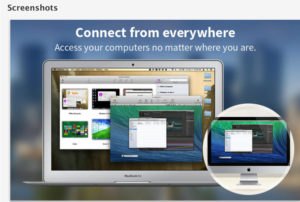
You can also opt to do a live a “Screen Sharing Session” with me to see a full blown Home Based Server, with all of the Mac and Windows applications. We use a Mac App, named “Screens” as it’s been the overall best in terms of the connections, display and general experience. Click on the link for more information or your computer maker for their suggestions on connecting to a Mac Server.
The Web Apps will only include simple samples, but not all of our Web Based Apps.Our home based server includes it all, Mac and Windows (via Virtual Box)
If appropriate, call me to schedule a screen session. Remember you will also want to call to request/discuss your interests first.
Let me know if you have any suggestions or comments
Thanks,
John